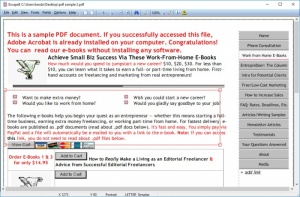EscapeE
10.31E
Size: 10 GB
Downloads: 2036
Platform: Windows (All Versions)
There are files in certain proprietary formats, which you can't read with normal PDF or document editors. If you really have to see what's inside a print file, then EscapeE can satisfy your needs. The application is capable of opening specialized files in various formats, including HP's PCL and HPGL, IBM's AFP, Epson's ESC and many others. Of course, it can read more common file types as well, like PDF. What's the software lets you convert these files and make them more accessible and, more important, it gives you the possibility of extracting text directly from the source files.
Downloading and installing EscapeE doesn't take more than a minute. The application is free to try for, without any significant restrictions, but acquiring and activating a trial license is a bit of a hassle. Fortunately, you don't need to install any supplementary tools or services and you don't need powerful hardware to run the software.
The main user interface has a clean and simple design, but you will find a wide range of options in its top menus. Loading PCL or PDF files and sifting through their pages is quite easy, but it should be fairly obvious that EscapeE was not created for inexperienced users. It addresses the needs of tech-savvy people, who need to open, read or print specialized files.
Once a file is loaded on the main interface, you can find everything you need in the top menus, including options for tweaking font settings, modifying fields and others. The Export option, in the File menu, is one of the most important features. You can store the currently loaded file in numerous formats, from plain text to PCL or XML. Additionally, the software provides you with options for converting a specific page range and for handling the output file in various ways.
Another important option is the possibility of extracting content directly from the pages of a loaded file. You can simply draw a rectangle, with the mouse cursor, around the area you wish to capture and select an option to extract the content or save it in a file.
Thanks to EscapeE's efficient functionality, print files can be brought to a more accessible form and their content can be made much easier to reach.
Pros
You can open and read files in numerous specialized formats. The software lets you convert the files to more accessible formats. It is also possible to extract text from the source files.
Cons
Acquiring and activating a trial license is a rather clumsy procedure.
EscapeE
10.31E
Download
EscapeE Awards

EscapeE Editor’s Review Rating
EscapeE has been reviewed by Frederick Barton on 07 Aug 2018. Based on the user interface, features and complexity, Findmysoft has rated EscapeE 5 out of 5 stars, naming it Essential